Thanks to the Internet, we have a whole world of information technology and resources at our fingertips—and sometimes it feels like a blessing and a curse. It is determined by our choices.❤
 Top 10 Best Free Online Tools For Any Students | ||||||
There are tons of websites out there designed specifically for learning new skills, improving existing skills, managing everyday life, and studying tools to help college students better prepare for their classes.
What Are The Best Free Online Tools For Students?
In today's digital age, students have a wealth of resources at their fingertips, thanks to the internet. From research and organization to productivity and collaboration, online tools have revolutionized the way students learn and manage their academic lives.
The best part is that many of these tools are available for free, making them accessible to students on any budget.
In this article, we will explore the top 10 best free online tools that can benefit students in various aspects of their educational journey.
10 Of The Best Free Students Online Tools for Better Learning
01. Evernote
An Excellent Note-Taking Tool For Organizing Class Notes And Research Material.
 |
| Evernote - Free Online Tools For Students |
Studying can sometimes cover several different platforms, but with Evernote, all of your notes, information, and research can be together in one place. An invaluable organizational tool, this site can sync your info across computers and phones, share with other users, tag, gather web clips, and create all from one central platform.
Evernote is an invaluable resource for students and it can be used in a multitude of ways: keeping research paper information in order, organizing presentation notes, creating study guides off of in-class note-taking, helping them keep their class notes and research materials well-organized and easily accessible.
02. Grammarly
Grammarly is a powerful writing assistant tool that aids users in improving their writing skills and ensuring error-free content.
 |
| Grammarly - Free Online Tools For Students |
Grammarly is an invaluable online tool for students, offering a wide range of features that can enhance their writing and overall academic performance. It serves as a comprehensive writing assistant with the following benefits:
Grammar and Spelling Check: Grammarly detects and corrects grammar and spelling errors, ensuring that your assignments are free from basic mistakes.
Clarity and Readability: The tool offers suggestions for improving sentence structure and word choice, making your writing more clear and engaging.
Plagiarism Checker: Grammarly can help students ensure their work is original by detecting potential plagiarism and providing citations.
Vocabulary Enhancement: It offers vocabulary suggestions to expand your word choice and improve the overall quality of your writing.
Tone and Style Recommendations: Grammarly can help you adapt your writing style to the specific requirements of your assignments, be it formal or informal.
Browser Extension: With the Grammarly browser extension, you can check your writing on websites and on various online platforms, making it an excellent tool for online research and writing.
Document Upload: You can upload documents for thorough analysis and receive detailed feedback on your writing.
Mobile App: Grammarly's mobile app ensures you can check your writing anytime, anywhere, which is particularly useful for students on the go.
In summary, Grammarly is an all-in-one writing tool that not only corrects errors but also offers constructive feedback to help students improve their writing skills. It's an essential companion for any student striving for excellence in their academic work.
03. Image To Text Info
Imagetotext.info is the best and most powerful online tool that allows users to convert images containing textual data into editable text.
 |
| imagetotext.info - Free Online Tools For Students |
Imagetotext.info is an online tool designed to convert images into text. It uses advanced OCR (Optical Character Recognition) technology to accurately extract text from images. The tool is designed to be user-friendly and allows users to upload an image and get an editable text version of the image.
For example, suppose a student has a picture of a quote or long text from a book that they need to quote for an assignment, instead of having to type out the entire text. In that case, they can use this tool to quickly convert the image into a text document which they can then use for their assignment. This can save a lot of time, as manually transcribing images can be very time-consuming.
How Does an Image-to-text Converter Work?
You don't have to do much to copy text from an image if you don't know how to convert a JPEG or PNG to text. Simply follow these steps.
- Upload your image or drag & drop it.
- Or enter the URL if you have a link to the image.
- Hit the Submit button.
- Copy the text to the clipboard or save it as a document.
04. Khan Academy
Khan Academy is the popular, online platform used to learn academic content–mostly STEM-based.
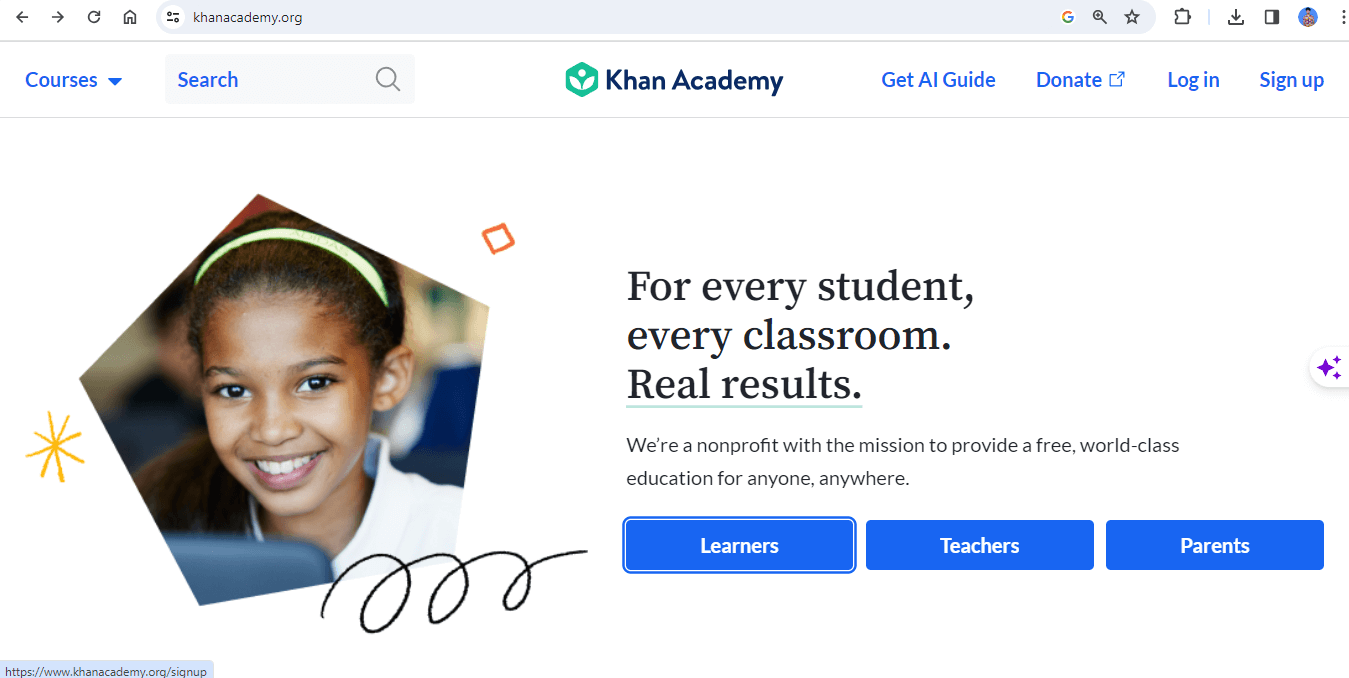 |
| Khan Academy - Free Online Tools For Students |
Khan Academy is another fantastic option for those who want to study and learn outside the classroom. This free resource offers you class options tailored to your educational level and interests. You'll find information on basic geometry, electrical engineering, organic chemistry, microeconomics, personal finance, and more.
Once you select your interests, Khan will set up courses to lead you to your goals. The program tracks your progress to help you stay on track!
Most of the sites on this list have upgraded packages or "pro" accounts for some cost. However, everyone has free tools suitable for any student. Try them out and see which one helps you the most.
05. Notion
A Versatile App For Organizing And Managing Tasks, Notes, And Projects.
 |
| Notion - Free Online Tools For Students |
Notion is an incredibly versatile and popular online tool that offers a wide range of features that can benefit students in various aspects of their academic lives. Here's an overview of how Notion can be a valuable resource for students:
Note-Taking: Notion allows students to create and organize notes in a flexible and customizable format. You can use it for class notes, research notes, and to-do lists.
Task and Project Management: Notion's task management features help students stay organized. You can create to-do lists, set deadlines, and track your progress on assignments and projects.
Collaboration: Notion is designed for collaboration. Students can work on group projects, share notes, and collaborate on documents in real time.
Knowledge Base: It can serve as a knowledge base where you can store and categorize information, articles, and resources for easy access.
Database and Research: Notion's database features are great for organizing and searching through research material, references, and bibliographies.
Templates: Notion provides numerous templates for different purposes. Students can use templates for class schedules, project planning, and more.
Goal Setting: Students can create and track academic and personal goals within Notion, helping with motivation and accountability.
Customization: Notion is highly customizable. You can adapt it to your specific needs and preferences, making it a tool that suits your unique workflow.
Offline Access: Notion offers both online and offline access, ensuring you can work even without an internet connection.
Cross-Platform Compatibility: Notion is accessible on various devices and platforms, including computers, tablets, and smartphones.
Free and Premium Versions: Notion offers both free and premium plans, making it accessible to students with varying budgets.
In summary, Notion is a versatile and powerful tool that can help students with note-taking, organization, task management, and collaboration. Its flexibility and adaptability make it an excellent choice for students looking to streamline their academic work and personal projects.
06. Check-Plagiarism
Check-Plagiarism Is A Powerful Reliable Plagiarism Checker That Is Widely Used To Detect Plagiarism.
 |
| Check-Plagiarism - Free Online Tools For Students |
Check-plagiarism is the best online tool that helps to detect and prevent plagiarism. It is a great tool for students, writers, and researchers who are looking to ensure their work is original and properly attributed.
With Check-Plagiarism, users can check for copied content from published works such as books, journals, and websites, as well as from other students' work.
For students, check-plagiarism can help to ensure that their assignments and other works are original and not copied from other sources. They can use the tool to scan their work and compare it to the published works to ensure they have properly cited any borrowed content.
07. IXL
Ixl Is A K-12 Platform To Help Students Practice And Learn Math, Science, Social Studies, Spanish, And Language Arts.
 |
| IXL.com - Free Online Tools For Students |
IXL is an online learning platform designed to enhance students' educational experiences. It offers interactive lessons and exercises in subjects like math, language arts, science, and social studies. With personalized learning, students receive tailored recommendations and real-time feedback, allowing them to master specific skills and monitor their progress.
IXL's diagnostic assessments help identify strengths and weaknesses, guiding students to bridge learning gaps. Accessible on various devices, it's a valuable resource for students of all ages. Teachers and parents can also benefit from the platform's resources, making it an ideal tool for both in-class and remote learning.
08. MindNode
 |
| MindNode - Free Online Tools For Students |
MindNode is a powerful visual mapping tool that allows users to create and organize ideas, tasks, and plans. It helps students and professionals to brainstorm, plan, and organize complex projects. With MindNode, users can create diagrams that help them visualize and understand their ideas.
For example, students can use MindNode to create visual maps of their essay topics or create mind maps to break a complex project into smaller tasks. It provides a visual representation of the user's ideas, making information easier to understand and remember.
09. Quizlet
A great resource for creating and using flashcards to aid in study and memorization.
 |
| Quizlet - Free Online Tools For Students |
Quizlet is an online study platform that empowers students to enhance their learning through digital flashcards, quizzes, and various study modes. With a vast library of user-generated content, Quizlet covers a wide range of subjects and topics. Here's a brief description of how Quizlet benefits students:
Flashcards and Quizzes: Quizlet allows students to create and access digital flashcards and quizzes, making it an effective tool for memorization and self-assessment.
Interactive Learning: The platform offers engaging study modes, including games and practice tests, which make studying more interactive and fun.
User-Generated Content: Students can access a vast database of flashcard sets created by others, covering subjects from math to foreign languages.
Customization: Users can create their own flashcards and study materials, tailoring content to their specific needs and curriculum.
Accessibility: Quizlet is available on various devices, including smartphones and tablets, allowing students to study anytime, anywhere.
Progress Tracking: Students can track their study progress and monitor their performance to identify areas that need more attention.
Collaboration: Quizlet allows for collaborative study sessions, where students can create and study with their peers.
Offline Access: The platform provides offline access to study materials, ensuring that students can study even without an internet connection.
In summary, Quizlet is a versatile and accessible tool that helps students reinforce their knowledge, prepare for exams, and improve their learning experience through interactive and customizable study materials.
10. Zotero
A Free Tool For Collecting, Organizing, Citing, And Sharing Research Sources.
 |
| Zotero - Free Online Tools For Students |
Zotero is an invaluable online tool for students, offering a streamlined way to manage and organize their research materials and citations. It allows students to effortlessly collect, store, and cite sources for their academic projects, papers, and essays.
With features for generating citations in various styles and the ability to sync research across multiple devices, Zotero simplifies the research process, ensuring that students can focus on their studies and writing rather than the intricacies of citations and source management.
This tool is a must-have for students looking to maintain a well-organized and properly cited research library.
Conclusion For Online Tools For Students
The world of education is evolving, and technology has played a pivotal role in providing students with an array of free online tools to enhance their learning experiences. From note-taking and organization to research and skill development, these 10 tools cover a broad spectrum of academic needs.
As a student, taking advantage of these free resources can help you excel in your studies and make the most of your educational journey. So, why wait? Explore these tools, adapt them to your needs, and embark on your path to academic success.
Thank You For Reading This Article, Stay Connected With Us. 🖐
 Reviewed by K.G. Kaveesha Dilshan
on
October 30, 2023
Rating:
Reviewed by K.G. Kaveesha Dilshan
on
October 30, 2023
Rating:




No comments: